
Follow the steps below to install and access your courses on Android.
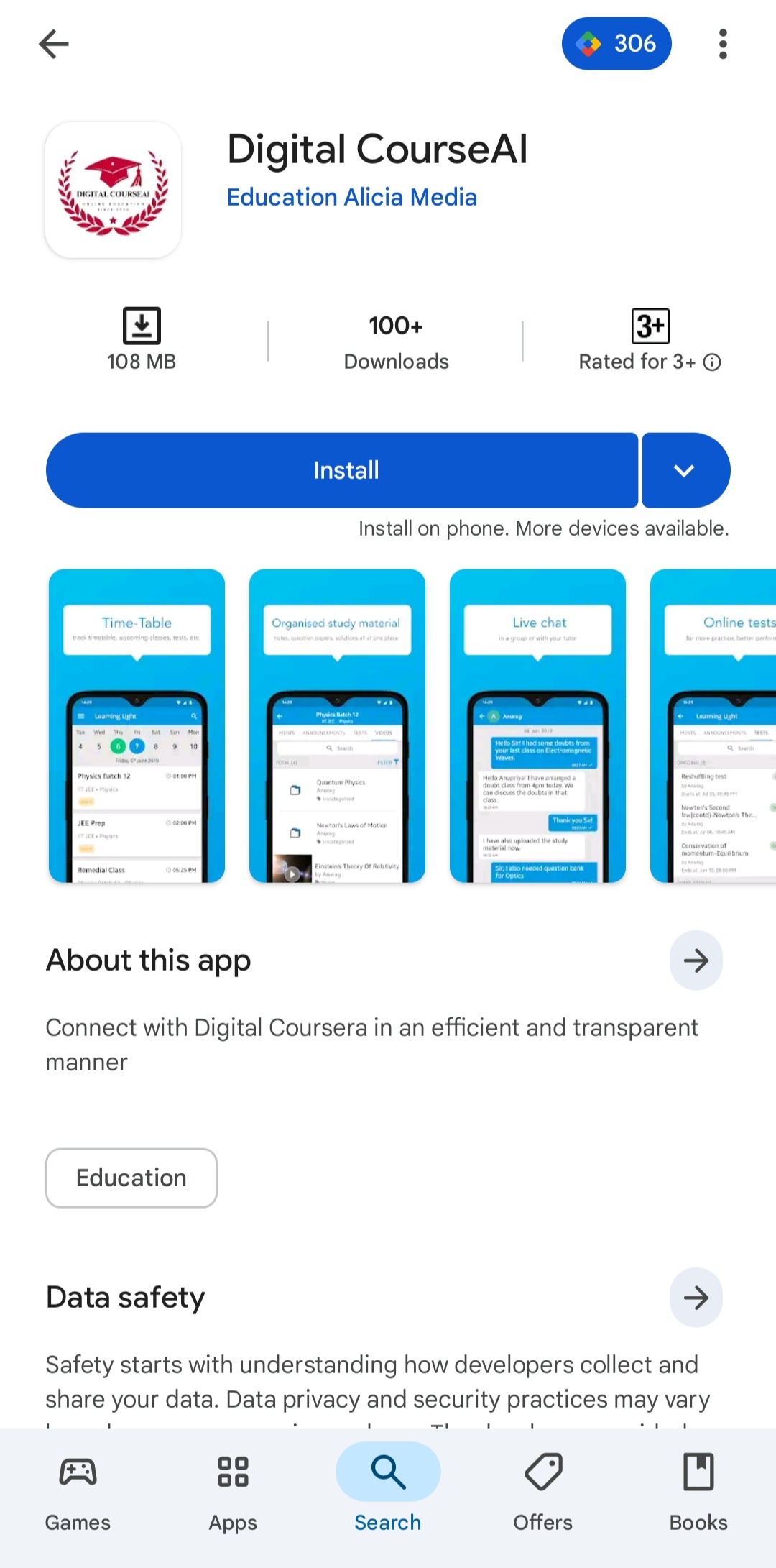
Go to Play Store → Search Digital CourseAI → Tap Install.
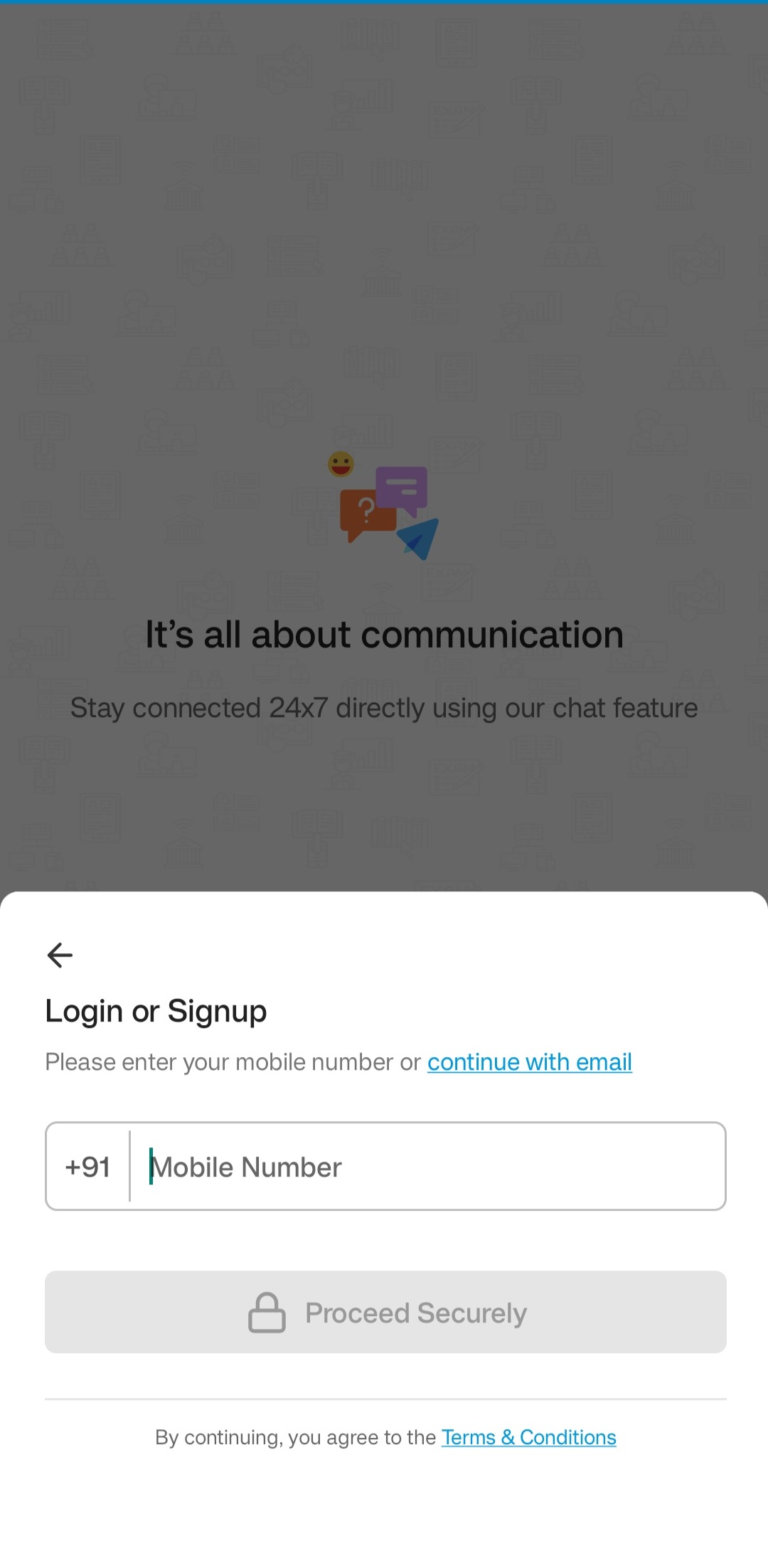
Enter mobile/email → Verify OTP to continue.
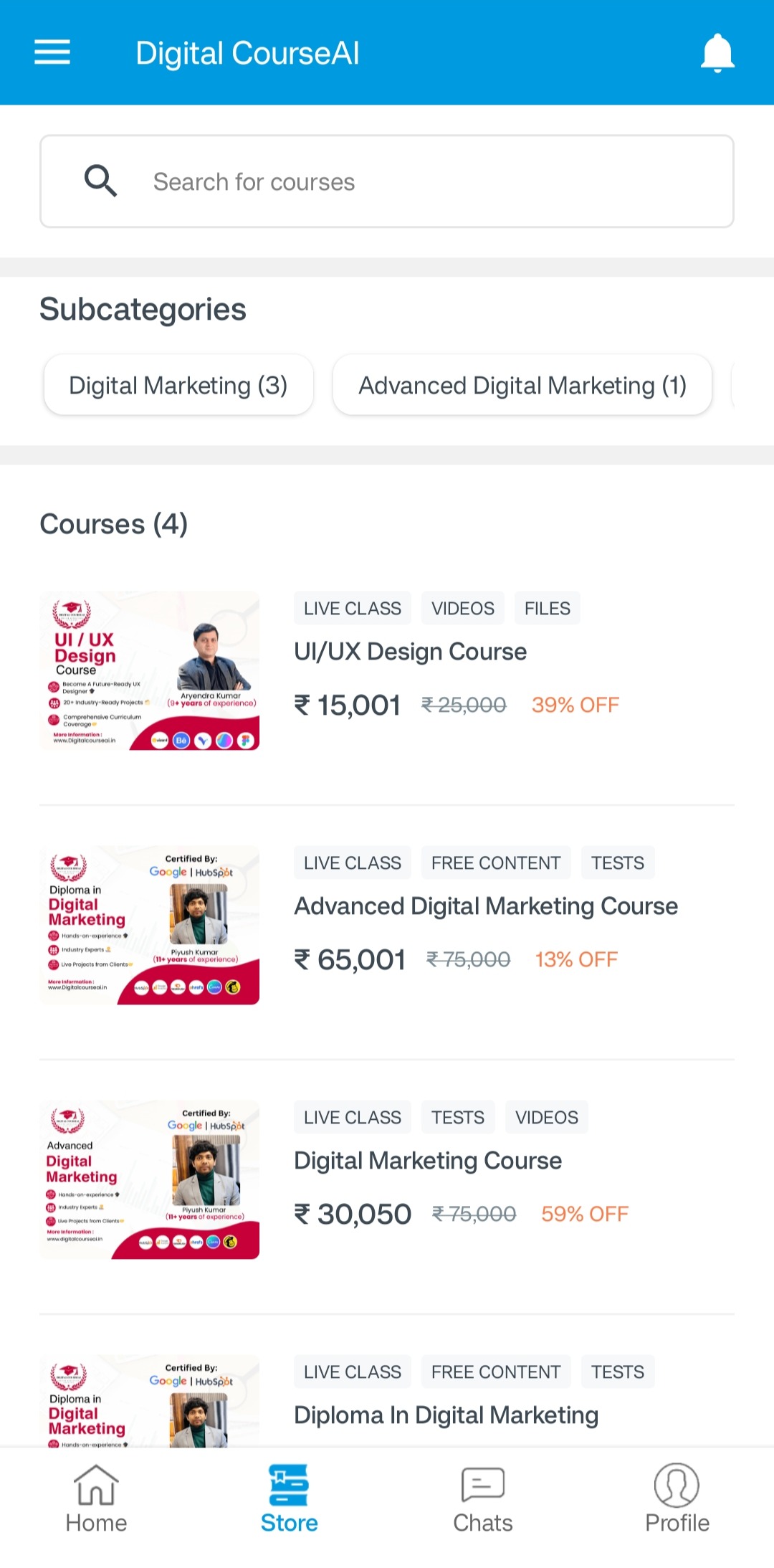
Tap on Store → Explore your courses and begin learning.
Install the app on your iPhone and access your courses in just a few steps.
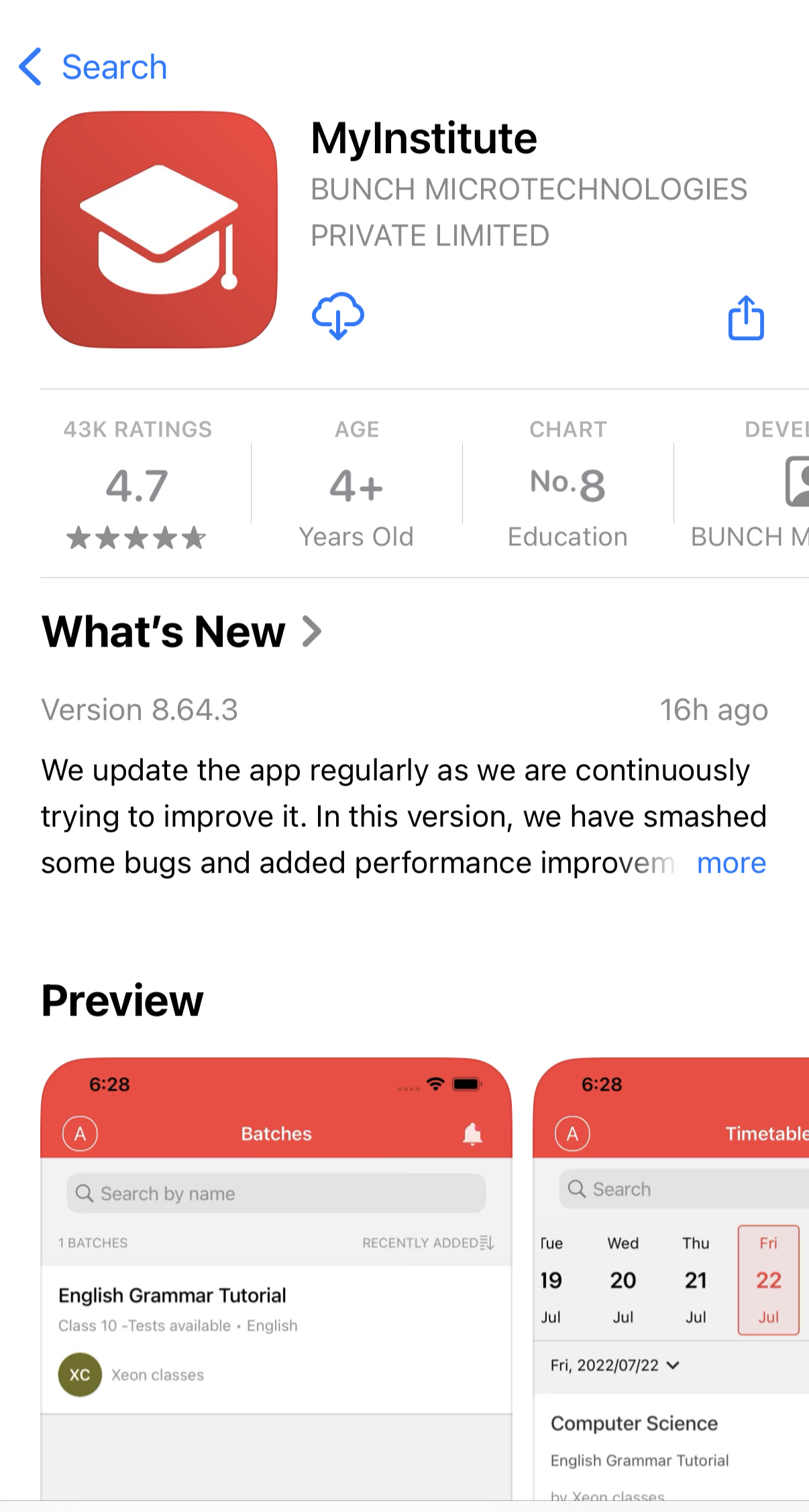
Open App Store → Search My Institute → Tap GET.
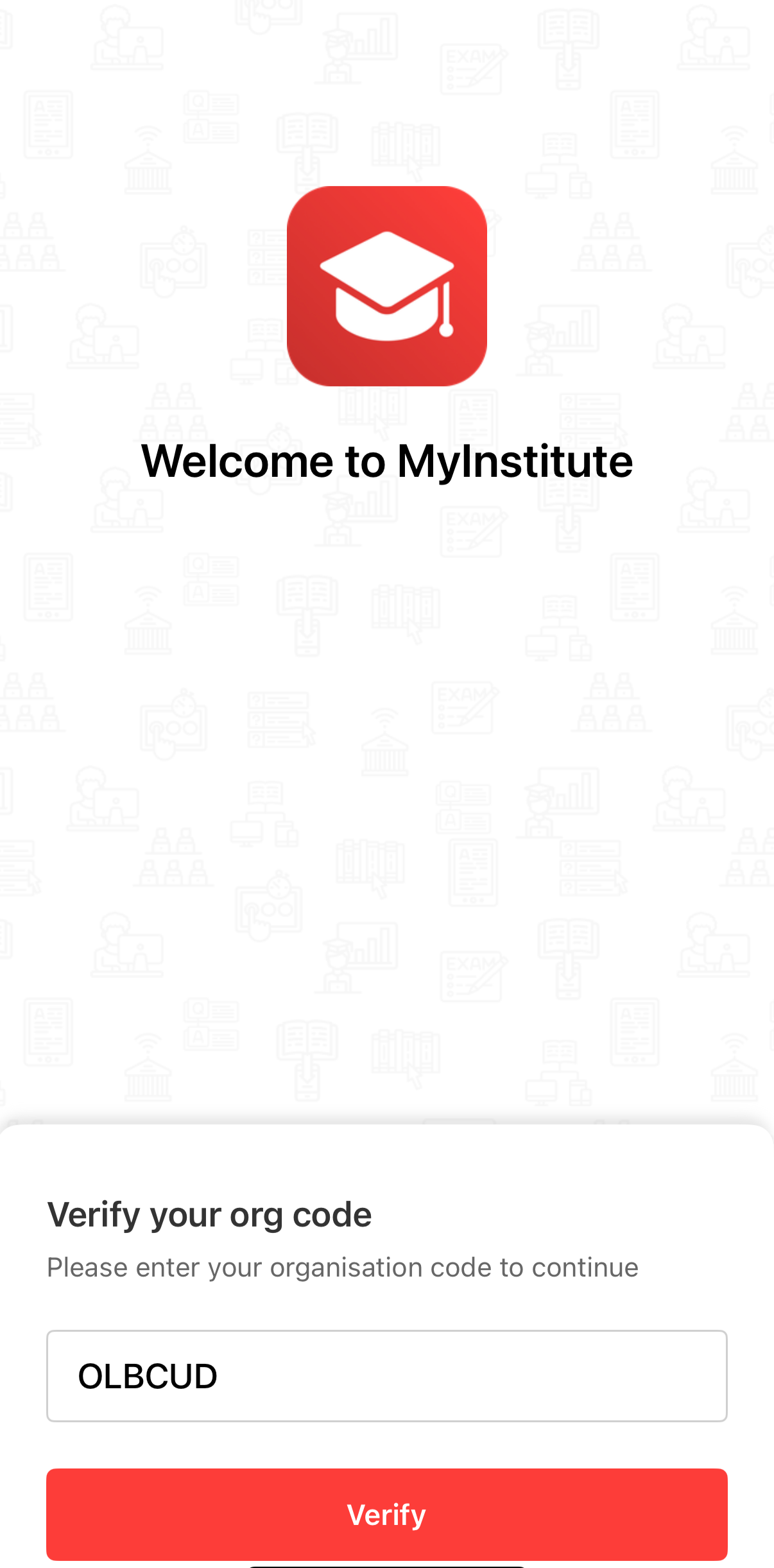
Use this code: OLBCUD
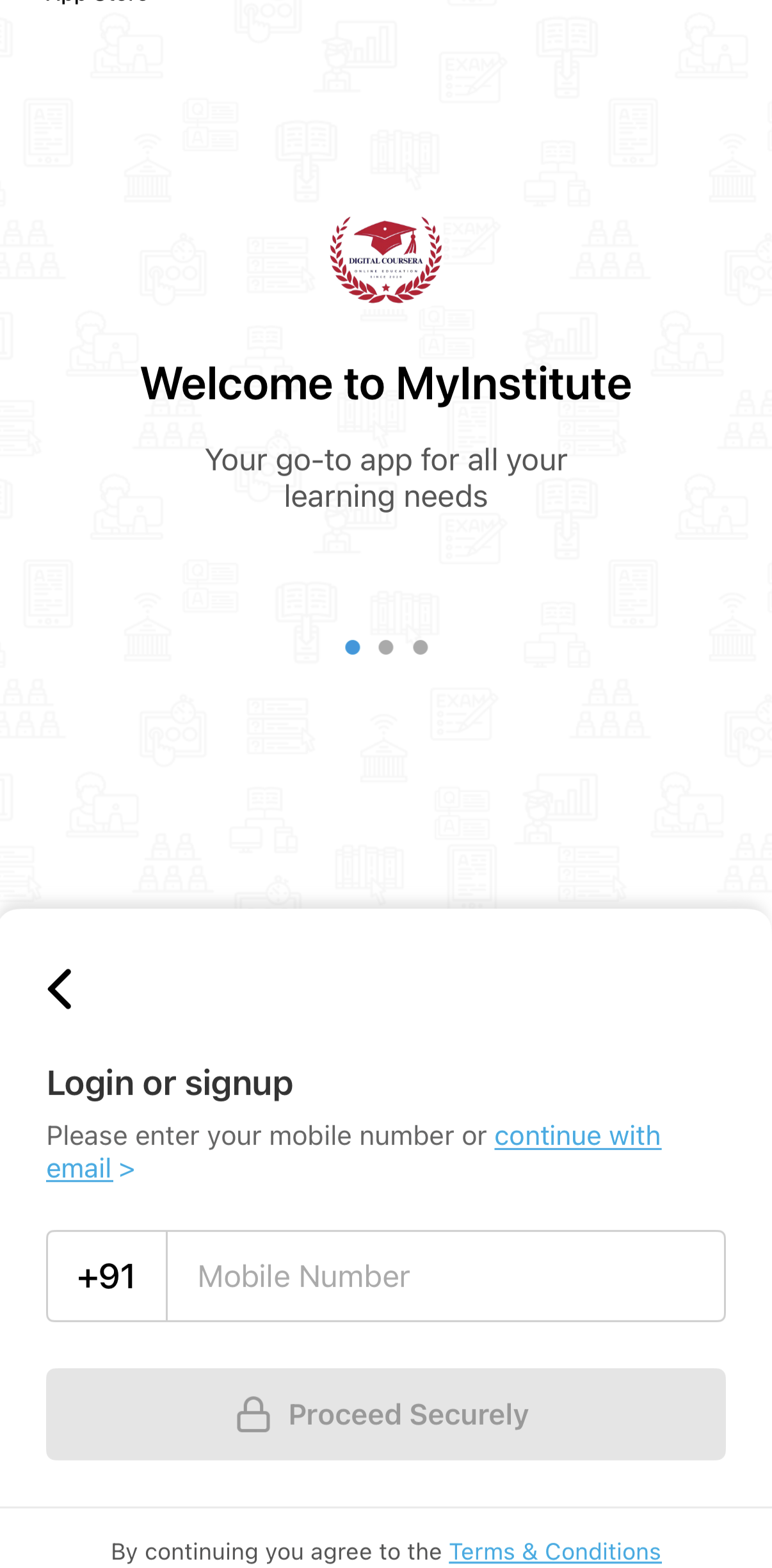
Enter Registered Number → Enter details → Verify OTP.
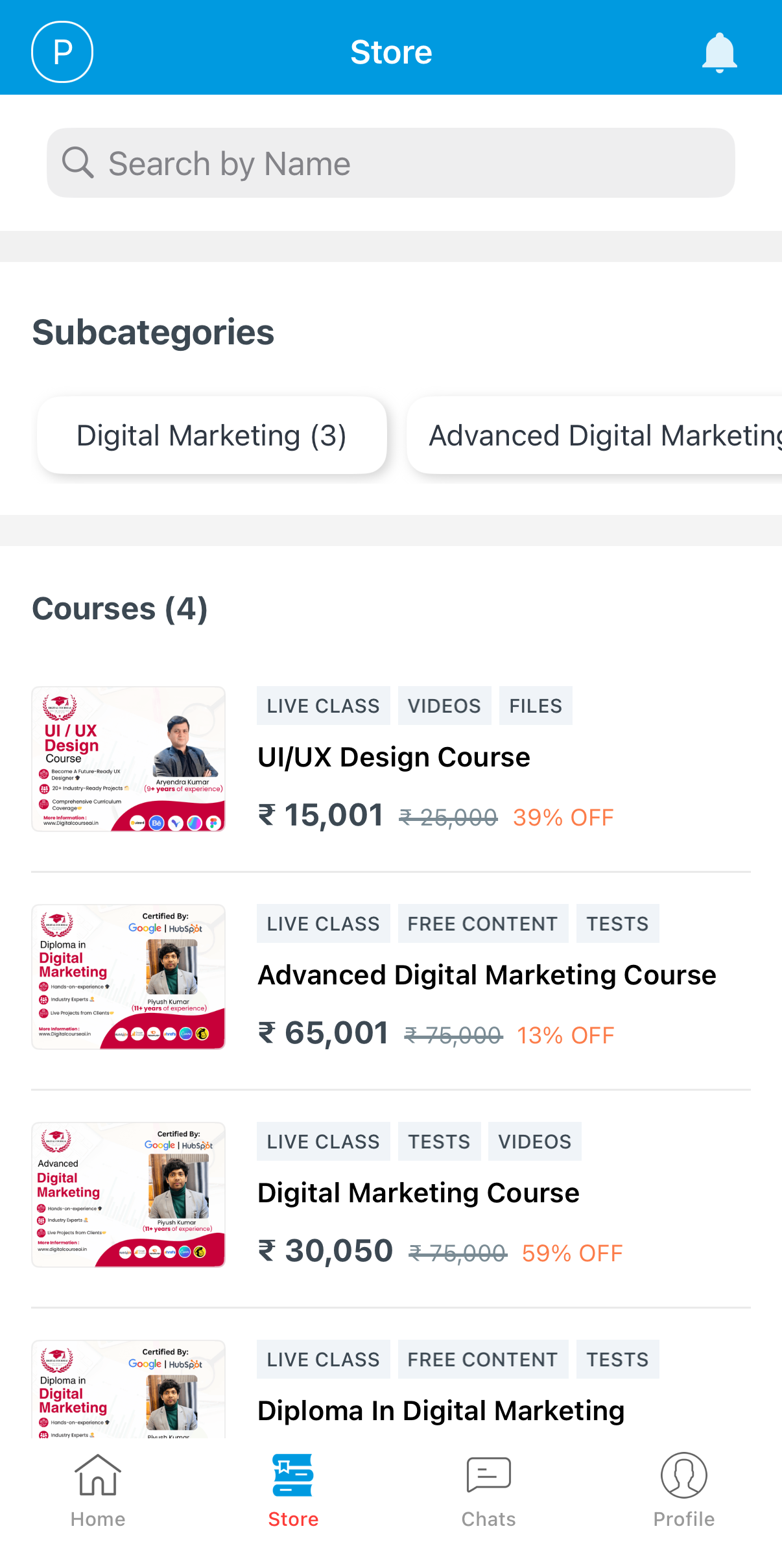
Tap the Store tab → Access your lessons.