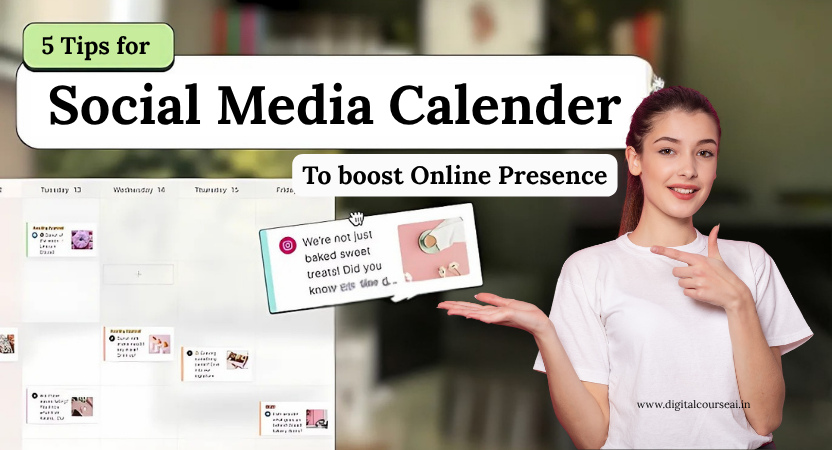Introduction
Let’s get one thing clear: social media management is not just about creating and posting content. It’s about doing it strategically—knowing what to post, where, and most importantly, when. That’s where a social media calendar comes into play.
Still wondering if it actually works?
Let’s look at Zomato. Known for its quirky brand voice and timely posts, Zomato has mastered the art of social media planning. They don’t just post food images randomly. Their content is part of a well-planned strategy with defined content pillars, a consistent weekly posting schedule, and timely execution using social media scheduler tools. For instance, Zomato’s posts often align with trending moments, festivals, and even meme culture because everything is pre-planned in a monthly content calendar. The result? Millions of followers, regular engagement in the form of shares and comments, and strong brand recall.
The truth is, without a well-structured calendar, even the most creative brand voice can fall flat.
If you’re serious about building a career in digital marketing or want to learn how real brands plan their online growth, mastering the skill of social media calendar building is essential. This is why institutes like Digital CourseAI, regarded by many as the best institute for digital marketing, include this topic in-depth in their course structure, equipping students with hands-on tools and live projects to plan, post, and measure content like a pro.
In this blog, we’ll walk you through:
- The step-by-step process to build a social media calendar,
- The best tools to use,
- Features to look out for,
- Real benefits of structured planning, and
- How to create your own social media content planner that delivers results.
Let’s get started.
1.How to Build a Social Media Calendar in 10 Steps?
Creating a social media calendar isn’t rocket science. Follow these 10 simple steps to bring order and consistency to your digital content:
- Set Clear Goals: Know what you want to achieve. Is it engagement, leads, traffic, or brand awareness? Goals will define your social media strategy.
- Identify Your Audience: Understand who your ideal audience is. Know their age, location, interests, and the kind of content they engage with.
- Pick Your Social Media Platforms: Not every platform is for every business. Choose social media platforms where your audience is most active, such as Instagram, LinkedIn, Facebook, Twitter, or Pinterest.
- Decide the Content Types: Content should be diverse—mix blogs, videos, polls, infographics, carousels, and user-generated content to keep your feed interesting.
- Use a monthly social media planner: Plan content a month in advance. It helps keep campaigns aligned with business goals, product launches, and festivals.
- Create a weekly posting schedule: Decide how many times you will post each week and on which days. This brings uniformity to your brand communication.
- Use a Social Media Scheduler: Use tools like Buffer or Hootsuite to automate the posting process. This saves time and reduces last-minute pressure.
- Find the Best Times to Post on Social Media: Each platform has its own peak engagement times. Posting during those hours can double your reach.
- Track Performance: Monitor metrics like likes, shares, comments, saves, and click-throughs. They help in understanding what content works best.
- Refine Your Strategy: Every month, take time to analyze your performance and update your calendar. Cut what doesn’t work and double down on what does.
A structured calendar keeps your team on the same page and allows flexibility to adjust in real-time. By using a social media calendar template, brands can save countless hours and improve ROI.
2.Top 3 Tools to Create a Social Media Calendar

Managing multiple platforms can be challenging. These tools simplify the process and make social media management easier:
- Hootsuite: Offers scheduling, calendar view, team collaboration, and analytics in one dashboard. It’s ideal for growing businesses and digital agencies.
- Buffer: This platform is user-friendly and perfect for beginners. It also provides post suggestions and performance analytics.
- Trello + Google Calendar: Trello boards combined with Google Calendar are great for content planning, team discussions, and due date tracking.
All these tools allow you to organize, plan, and monitor your social media posts in one place. They also integrate well with a social media scheduler, a weekly posting schedule, and a monthly social media planner.
Some advanced versions even come with AI-powered suggestions, but using them requires a sound knowledge of strategy. That’s why it’s recommended to learn tools hands-on at the best institute for digital marketing.
3.Essential Features for a Social Media Calendar Tool
When choosing your calendar tool, don’t go for fancy bells and whistles. Stick to essentials that support your daily needs. Here’s what to look for:
- Multi-Platform Integration: Your tool should connect easily with Facebook, Instagram, Twitter, LinkedIn, and others.
- Drag and Drop Scheduling: Helps in shifting posts or changing the publishing order easily.
- Post Preview: See how your post will appear on different platforms before publishing it.
- Analytics Dashboard: Track KPIs like reach, impressions, engagement, and conversion rate.
- Team Collaboration: Add multiple team members, assign tasks, and leave comments.
- Content Repository: Store images, templates, caption drafts, hashtags, and media files.
- Social Media Calendar Template: A built-in or downloadable template helps speed up planning.
- Tagging & Categorization: Classify posts by themes, campaigns, or objectives.
- Notifications: Alert reminders for scheduled, missed, or pending tasks.
These features collectively improve planning, speed up execution, and enhance team collaboration. For aspiring marketers, learning how to use such tools professionally is part of the curriculum at Digital CourseAI, which is recognized as the best institute for digital marketing by many industry experts.
4.What Are the Benefits of a Social Media Content Calendar?

A social media content calendar is more than just a schedule. It’s a long-term asset that helps you keep your messaging consistent and relevant. Here are the key benefits:
- Improved Consistency: Posting regularly keeps your brand on top of users’ minds. Irregular posting leads to lower engagement.
- Enhanced Planning: You can plan ahead for important events, launches, or awareness days.
- Time Efficiency: Saves hours every week by reducing daily planning efforts.
- Team Coordination: Makes it easy for marketing teams, designers, and copywriters to collaborate.
- Error-Free Publishing: Reviewing planned posts in advance helps catch typos or design issues.
- Higher Engagement: Aligning posts with the best times to post on social media improves visibility and interactions.
- Better ROI Tracking: Monthly reviews allow performance tracking against goals.
- Content Balance: Ensures that content types are well-balanced between promotions, education, entertainment, and engagement.
In essence, a social media calendar helps you transform your online presence from random to refined. Whether you’re handling one brand or ten, a well-structured weekly posting schedule keeps things under control.
5.How to Create a Social Media Content Planner
A social media content planner is your blueprint for daily, weekly, and monthly content. Here’s how you can build one:
- Step 1: Define Your Content Buckets
Break your content into categories like education, product promotions, FAQs, behind-the-scenes, customer stories, memes, offers, and event highlights. - Step 2: Choose a Posting Frequency
Decide how many times a week you will post. A balanced approach is posting 4-5 times a week. - Step 3: Map Weekly Themes
Assign themes like #MondayMotivation or #FridayFun. This makes planning easier. - Step 4: Use a Social Media Calendar Template
Templates help you structure your content plan for each day. Tools like Notion, Canva, or Google Sheets offer excellent templates. - Step 5: Sync With Monthly Social Media Planner
Ensure your monthly plan has space for festival promotions, campaigns, or brand collaborations. - Step 6: Schedule with a Social Media Scheduler
Tools like Later, Zoho Social, or Planoly automate posting and track performance. - Step 7: Track & Improve
Use analytics to monitor which posts performed well. Improve captions, creatives, and timings based on results.
At Digital CourseAI, the best institute for digital marketing, students learn how to build and execute plans for brands in real-time. With certifications from Google and real-world projects, learners gain practical experience.
Conclusion
Social media management becomes much more effective when backed by a structured social media calendar. It helps you stay consistent, boost engagement, and achieve your brand goals more efficiently.
Whether you’re managing a personal brand or a large enterprise, using a social media scheduler, mapping a weekly posting schedule, and finding the best times to post on social media all contribute to a smart social media strategy. The planner makes it easier to stick to your content roadmap and react quickly to trends or changes in the market.
To master these skills, consider enrolling in Digital CourseAI, the best institute for digital marketing. The program covers social media strategy, content planning, tool mastery, campaign setup, and performance optimization. Students get practical training, industry-relevant certifications, and job placement support.
If you’re serious about growing your online presence or building a career in social media marketing, it’s time to stop guessing and start planning. Invest in a well-built social media calendar today and get ahead in the digital game.Follow us on all our official social media platforms to stay updated with the latest tips, trends, and digital marketing insights—find Digital CourseAI on Instagram, Facebook, LinkedIn, Twitter (X), and YouTube.