A Preliminary Look
The rapid evolution of artificial intelligence (AI) is changing the digital landscape fundamentally, and it has a role to play in the UI design process. AI for UI Design isn’t simply a trend; it marks a shift in how we create digital experiences.
We are starting to transition from typical, one-size-fits-all static interfaces toward intelligent systems that learn and adapt to meet the expectations of users.
This article discusses how AI for UI design is changing the creative process with regard to the whole user interface design project—from initial research to final testing—as it eases the workflow and arrives at a level of personalization never before thought possible.
The Evolution of User Interface Design
Traditionally, UI design has been a laborious manual process. That requires tremendous human energy for each version in the design process. After conducting user research, UI designers begin to build the wireframes.
Also, the prototype and the final artefacts were created in a thoughtful and deliberate way. But it can be a slow and linear process. AI represents a change in the historical timeline of UI because it will add automation.
Also, intelligence is at every level of the UI design process. Where designers’ tasks, as outlined above, would take place systematically.
AI for UI design tools can be viewed as a complementary partner. In such a way that they can erase much of the tediousness and repetitiveness of manual labor.
That has sapped designers and designers before them, with a focus on allowing designers. To collectively engage in higher creative and strategic decision-making.
AI for UI Design in the User Research and Ideation Phase
Whether the designer is developing an app or a website, the foundation of a good interface begins with understanding the user. When it comes to user experience design, we can gain a deeper view of the user through AI for design, as they can add a lot of research value during the research phase of design by giving designers the analytical power they need.
User Data Analysis
Market research for UI design is composed of qualitative and quantitative data based off user surveys, interviews, and social media.
AI tools for UI design—either through the use of algorithms or machine learning with natural language processing—are able to analyze massive amounts of—often—unstructured data and give designers meaningful analysis through sentiment analysis and behavioral analysis that identifies behavioral patterns and relevant data to provide designers key information in a very short time frame.
Dynamic Personas
AI is taking the place of static user personas and creating user profiles that are adaptive and continuously updating themselves, leveraging new information as it is acquired. The ability to see how user segments are changing will assist designers to see the changes and keep their interface fresh and useful.
Automated Usability Testing
AI can automate portions of usability testing, which can involve heatmaps and session recordings to visualise where users are looking at or where they are having difficulty engaging with the interface. This is a visual snapshot of user interaction that is driven by data and is clear.
Brainstorming and Ideation
When designers are stuck for ideas, they can use generative AI tools for UI design to generate new ideas for design.
For example, input the design brief for the UI into the AI, and the AI can provide recommendations for layouts, color combinations and even low-fi prototypes, allowing designers to easily restart their development process with a plethora of options.
The Role of AI in Design and Prototyping
Once the user research is completed, the value of artificial intelligence user interface design becomes clear; this is what AI does well: creating the actual interface.
Generative Layouts
AI can generate initial wireframes and low-fidelity prototypes from simple text descriptions (or even hand-drawn sketches).
This means designers can visualize multiple design directions quickly or go back again and again until they find the right direction for their project.
AI can also automate the responsive design process, ensuring that designs get down to a usable level for all screen types, from mobile devices up to desktop displays.
Intelligent Design Systems
Keeping design consistency across a large enough product can be a challenge, even a larger task than designing the product.
Using AI through intelligent design systems can help point to reusable components and provide visibility on the design systems that keep visual harmony by suggesting, for example, colour palette selections, typography, or visual styles from brand guidelines or typical design principles.
Content and Copywriting
AI UI design is about much more than just visual design; it can also help with UX writing. Using NLP processes, designers of AI UI can leverage a program’s suggestions and automatically generate more user-friendly copy for usability buttons, headings, and instructions, all while making sure the copy flow fits within the UI’s language.
Dynamic Prototyping
AI also enables design teams to equip prototypes with dynamic intelligence—we can now simulate how an interface will work with real user interactions, allowing for more effective and comprehensive testing before a single letter of code is produced.
AI in the Testing and Optimization Phase
The ideal design process does not end with an interface prototype; it continues with the ongoing process of improvement. In this stage, AI gives designers powerful tools to optimize the prototype, leading to optimization data being driven and automatic.
A/B Testing at Scale
AI-driven platform technologies can allow designers to generate and A/B test thousands of design variations at the same time.
This enables designers to determine what aspects of the design are performing well and why, in order to make educated decisions about future user performance with the interface.
Accessibility Audits
An effort to guarantee that every human has access to a functional interface is a critical/complex challenge which needs to be considered at all levels.
While it’s not an exact science, AI-based programmes can be used to perform automated accessibility audits on the usability version of an interface to check for things like problematic color contrasts and poorly designed navigation structures and can even suggest or apply corrective work when needed.
Real-time Monitoring
AI can also monitor user sessions for less common behavior in real time. If, for example, someone’s behavior starts to trend an inefficiency, AI could alert designers to spot the issue while there is only one user creating an inefficiency so the designer can determine what to do before other users experience those usability issues.
The Future of AI in UI Design
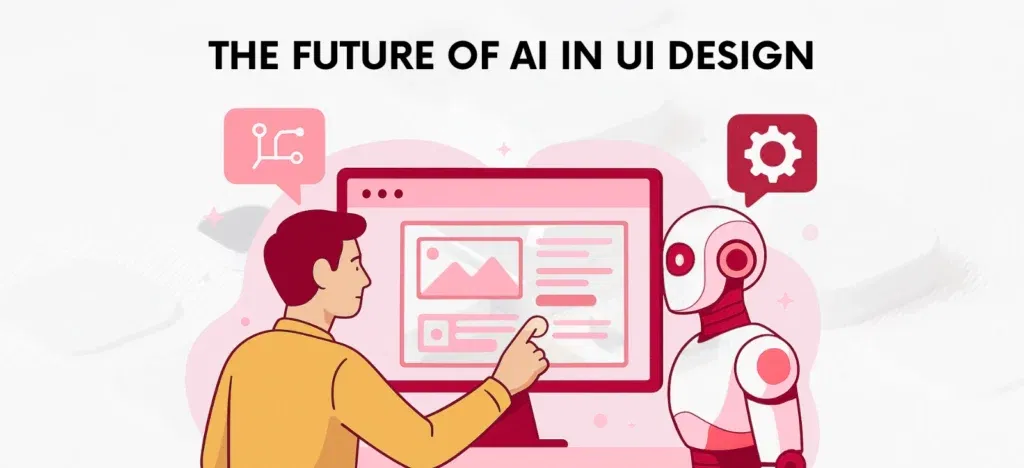
Together, human creativity and AI technology are leading to a world in which digital interfaces will be more personal, intuitive and efficient. In the case of AI for UI design, AI technology is not designed to replace the designer but to augment the designer.
For aspiring and current professionals in the National Capital Region, the relevant AI courses in Gurgaon have become a key step in career advancement.
Like other technologies, AI will continue to rise and produce more sophisticated tools that will offer hyper-personalization of experiences, predictive UI design that proposes what the user intends to do before they’ve actually performed the action, and true inclusivity in interfaces that adapt to people’s personal needs and personal contexts.
The transition is about no longer creating only a functional interface but seamlessly, engagingly and intelligently enhancing the experience for the user. Working together, designers and machines will drive phenomenal digital interaction that is beyond imagination.
FAQs
1) Is there any UI design AI?
Yes, there are numerous AIs, like Uizard and Galileo AI, that create initial wireframes or prototypes from text and images.
2) How do AI tools help UI design?
They automate repetitive tasks like generating screens and assets, analyse huge amounts of user data, and convert designs to base code, which frees designers to solve larger problems.
3) Which AI is best for UI coding?
GitHub Copilot (code suggestion/completion) and platforms like Framer AI and Uizard (creating code from design) are popular AI tools for UI coding aid.
4) What language is best for UI design?
For web UI, HTML (structure), CSS (styling), and JavaScript (interactivity) are the fundamental and most useful languages for UI design.
5) Which is better, AI or UI/UX design?
Neither is “better”; AI is a useful tool which automates and enhances the process, while human UI/UX designers are still necessary for elements like empathy, creativity, and unique problem-solving.
Also Read: Social Media Content Strategies: Creating Engaging Content

